GSA Search Engine Ranker(also known as GSA SER) is probably the most easy-to-use backlink building tool compared to other similar software such as XRumer, Backlink beast, SENuke, etc.(a little harder to use than ScrapeBox but much more powerful). Although you can get a lot of reviews of GSA search engine ranker on forums such as blackhatworld and warrior forum, I can hardly find a good tutorial to use it so I decide to write a GSA search engine ranker guide myself.
Click here to visit the official website of GSA search engine ranker.
At the first run after downloading and installing GSA SER, you are prompted to create a new project. You can see two columns on the window. The left column lists the types of websites you can build back links on. Note that these are just types, not urls of websites. The most important feature of GSA SER is that it can build links on websites that it scrapes from search results of many search engines instead of a bunch of fixed websites(of course if you like you can also choose to post to an existing GSA SER link list you got from somewhere). This will save you money on buying site lists to submit your links(search google for “Auto-approved list” and you will see how many guys are there selling site lists). You do not need to buy another website scraping tool to harvest urls to submit to(there are also many url scrapers that sell well such as hrefer). Specifically, GSA SER uses famous search engines such as google, bing, yahoo, to search keywords you specified and extracts the urls from the search results for you to build backlinks. Of course not all websites in the search results allow to post your backlinks but some do. There are many types of website there allowing you to post comments, articles, bookmarks, etc. GSA SER fetches content of the harvested urls(target sites) to see whether they are appropriate for posting a back link, and what type they belong to. Every type of website known to this backlink maker is parsed and handled by a specific engine. On the left column you can tell GSA SER which types of websites to post your backlinks. You can create backlinks on article submission sites, blog comments, directory submission sites, document sharing sites, exploit sites, forums, guestbooks, image comments, indexers, microblogs, pingback sites, RSS sites, social bookmarks,social networks, trackback sites, url shortener sites,video sites, adult-video sites, web2.0 sites, wiki sites, and you can even fake a referer header in the http request to a website in order to add a backlink in the website’s statistic reports. Tick a type you want and fill the required information for submitting your url to websites of that type on the right column.

The right column is used to fill information needed to build back links. Basically, every type of websites requires a different set of information. For example, if you want to post blog comments(of course you backlink included), you are required to provide the content of comment, and if you plan to submit articles on article sites, you need to provide article title, article body, etc. So when you select more website types in the left column, you will see more tabs in the right column and more fields on the tabs for you to fill. Let’s make things simple at first and only select “Blog Comment” type on the left column. You will see 5 tabs(Data, Options, E-Mail verification,Notes, External APIs) on the right column. We will explains the important fields further.
- URL: This is the url your backlink points to. It can be your money site like http://domainhostseotool.com in case you want to SEO your homepage, or an internal page of your money site such as http://domainhostseotool.com/seotools.html in case you want to rank that page. It can also be the urls of websites that you already put your backlinks on, which, this time, will generate backlinks to backlinks or multi-tier backlinks/link wheel(tier 1 backlinks point to your money site, tier2 backlinks point to websites having tier1 links, etc). You can use variations of the url for the backlink to make it more natural.
- Keywords: there is a little confusion for this field because many people do not know what keywords are used for. Basically, as we mentioned before, keywords are used for search on search engines(and then harvesting the urls from serp), like you manually input a keyword in google’s search box to begin a search. So it may not be your keyword to rank. For example, if we plan to seo a keyword “cheap web hosting” and let this keyword rank well in serp, we can list “web hosting, hosting service” here because we can build backlinks on all websites talking about “web hosting” or “hosting service”, not limited to just the websites talking about “cheap web hosting”. Also note that the keyword list is keywords concatenated with commas, not in spintax like {web hosting|hosting service}.
- Anchor Text: this is the text put in the hyperlink of your backlinks. For example: in the hyperlink cheap hosting service,”cheap hosting service” is the anchor text. You can use spin syntax here such as {cheap hosting service|cheap web hosting}. GSA SER will randomly select an anchor text to form the hyperlink, so you will see cheap hosting service in some blog comments and cheap web hosting in other comments. Variations are the key to beat google Panda/Penguin update. So GER SER provides a lot of randomization options below the anchor text field. All the efforts are to make the backlinks look more natural to escape from google’s punishment for this black hat seo method. It is better to check “Generic anchor text”(use generic anchor text like “Click here”), “Domain as anchor text”(use your domain name as the anchor text which simulates human behavior), “Use Citation”(no link but brand name), “Anchor text variations”, “Try to use domain/generic anchor with main anchor”.
- About Yourself and Blog Comment are what you submit to the blogs. You can use the default text or your own keyword-rich text. Note that you do not need to put urls in the text, GSA SER will add urls automatically for you.
On the Options tab, most fields can be kept default. But some fields need to mention. If you want GSA SER to run automatically without your intervention, please change “if a form field can’t be filled Ask User” to “Choose Random”(use random text to fill required information when posting) or “Skip”(do not post on the sites if unknown fields are required). GSA SER can use multiple de-captcha services to decode captchas. You can set up captcha solving services in the Options menu item of the main GUI(not this project creation interface).
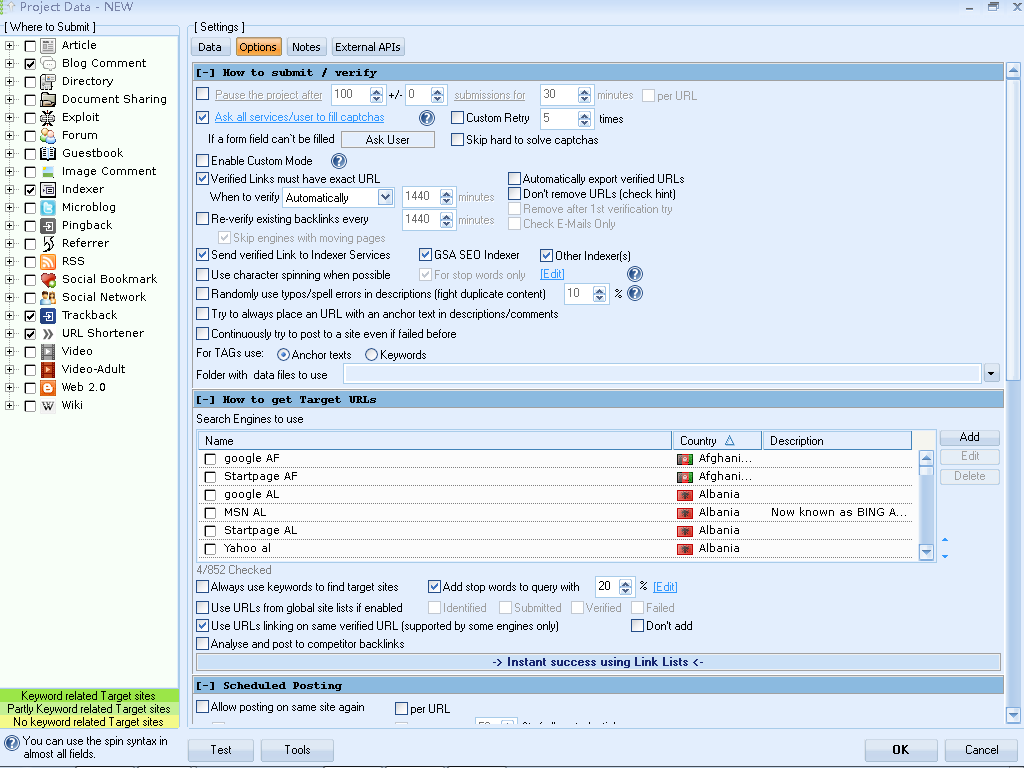
On the E-Mail verification tab, you can set up an email account for verification aim(do you remember when you manually register a forum, it will ask you to check your registration email box and click a link in the verification email to complete the registration process?) GSA SER does this automatically for you. All you need to do is tell GSA SER a pop3 email account(account name/password). GSA SER will check the email box from time to time and “click” the activation links in the emails that are generated when GSA SER registers to post backlinks. Note that a fast email service is important to increase the success rate of posting backlinks(your email box will be flooded by hundreds of emails when GSA SER is running, some free email services would fail to respond in such case). The other options can be safely kept as default.

Notes, External APIs tabs can be kept empty.
Now you can click “Ok” to finish creating the project and click “Start” to start to build backlinks on blog comments.
But to make the tutorial more complete, we will talk a little more about the information you need to fill for other types of websites.
To post article on article sites(check “Article” on the left column), you need to fill the article title and article content in the article manager tab. For document sharing sites, you should prepare a pdf document. You’d better to compose different description paragraphs to build backlinks on other types of sites. Be sure to use spun text as much as possible. GSA SER provides interfaces to article spinners such as WordAI, X-Spinner, SpinBandit, ESPinner, TBS, and foroblackhat. You can configure the spinners(input account information) in the article manager.

Before you start to post, you’d better to add a decaptcha service in the Options dialog to save you some time inputting the captchas manually. GSA Captcha Breaker is such a captcha decoder which is also a product of GSA. Like GSA SER, it also has a demo version for 5-day free trial. Frankly speaking, the success rate of GSA Captcha Breaker is not satisfying because its kernel is tesseract which uses an outdated OCR algorithm to decode captchas. After adding and configuring the GSA Captcha Breaker(the configuration of Captcha Breaker is very simple, you even need not configure it, just click and run) in GSA SER, you can click the “Test” button to test whether the communication between GSA SER and GSA Captcha Breaker is successful(of course you should make sure GSA Captcha Breaker is running). Not occasionally, people see the message dialog complaining “GSA Captcha Breaker is not running or not responding” although it is actually running there. In such case, you can try to run both GSA SER and GSA Captcha Breaker as Adminstrator(right-click the icon of the program and select the “run as adminstrator” menu item) so that the programs can obtain enough privileges to communicate with each other. During the run of GSA SER,the status bar of GSA Captcha Breaker will display how many captchas are received from GSA SER, in which how many are recognized by GSA Captcha Breaker. You may see a recognition rate of over 50% but do not be too optimistic as many of the captchas are recognized but not recognized correctly. The actual success rate of recognition is much lower. Although the result is not that good, it does help GSA SER increase the success rate of creating backlinks in an automatic way(please de-select “Finally ask user if everything else fails” in the Options of GSA SER for a fully automatic run). To increase the success rate further, you can purchase artificial decaptha services. GSA SER provides interfaces to many decaptcha services such as Death By Captcha. You can input your account information/API keys of decaptcha services in the Options/Captcha dialog. Except GSA Captcha Breaker, many SEOer use SER with captcha sniper. I do not know if captcha sniper is better than Captcha Breaker but it seems the crack version of captcha sniper can be found everywhere but Captcha Breaker has not been cracked yet.
Click here to buy GSA Captcha Breaker
When GSA SER is running and building backlinks, you can see the real-time report showing the number of submitted sites, verified backlinks(GSA SER not only works as a backlink creator but also a backlink checker verifying whether the backlinks are actually on the websites it submitted to), dofollow backlinks and nofollow backlinks.You can also see scrolling logs at the bottom of the window showing the current submitting progress. Many logs are failure information but do not worry, most sites got from search engines do not allow you to post, and if we can build backlinks on a little part of those sites,that is enough. And the best part of GSA SER is that you can get fresh sites to add your sites day after day, month after month.
The cons of this backlink booster, like any other backlink software, is the low quality of generated free backlinks. Buying high pr backlinks costs much so backlink tool plays an important role in the whole link building strategy.




Leave a Reply
You must be logged in to post a comment.